Frequently Asked Questions 
Q – I just ordered but did not receive my download details yet
A – Order delivery is a manual personalised process so most important to check your spam mailbox, as often our mails end up in spam due to the amount of info, links , credentials etc in there. If you did not receive your personal download details yet within 24 hrs , contact us via the contact form or direct mail.
Q – Do you support Davinci Resolve version X/Y/Z
A – I support all current active versions of Davinci Resolve without restrictions incl the current v18.5 public betas. Older version kits limited available on request.
Q – Do your kits support running on Mojave, Catalina, BigSur, Monterey or Ventura
A – Yes, fully 100% supported. The kits include components and instructions that allows the use of the required Controllermate on each of these operating systems. For BigSur (Intel only) and higher, because of Apples increasingly restrictive security measures, it requires a few extra guided installation steps in so-called recovery mode to allow controllermate kernel extension to load. But after that you will have 100% functionality in combination with my kit.
Q – Do your kits support running on M1/Max/Ultra/M2 apple silicon machines
A – At the moment unfortunately NO. Only Intel mac’s and any Hackintosh that can run Davinci Resolve is supported.
Q – Are your kits available for Windows or Linux operating system ? Any plans ?
A – No , Mac OSX only and no plans a.t.m to change that.
Q – Does the kit come with the hardware controller included or is it a software only kit ?
A – It is a pure software only kit, which enhances the basic features of the specific hardware midi controller model to new levels. It is also not just a controllermate template, but a complete custom build software suite of around 500MB that goes way beyond what is possible with just controllermate features. It also includes ready printable labels, an extended installation and operation manual and reference material in the delivery.
Q – Which kit do i need for my monitor and gui layout ?
A – To determine which kit you need, you need to determine the current active screen resolution of your monitor.
- How to check the active screen resolution of your primary (or only) screen in the COLOR page of Resolve. That is the screen that is both in Resolve and in your Mac system preferences defined as primary display (has to match !!) and displays the main color tools in the color page. The (if applicable) secondary gui monitor resolution is not relevant for the kit resolution you need. (Also as of 2020, each kit comes now with a single and dual screen Resolve GUI compatible configuration)
If you own a Retina/HDPI display either in your Macbook or iMac or external, its even more important to only check the “active” resolution and not physical pixel resolution. For example if you run your iMac 5k in 2560×1440 active resolution, the pixels underneath are actually 5120×2880. But for the kit you still need 2560×1440 version. It is smart and supports/understands retina displays.Below an example of a 15′ Retina Macbook Pro with native 2880×1800 pixels , but default active resolution is actually 1440×900 (click on scaled to be able to see the resolution, if it is set to “default for display” on your system)
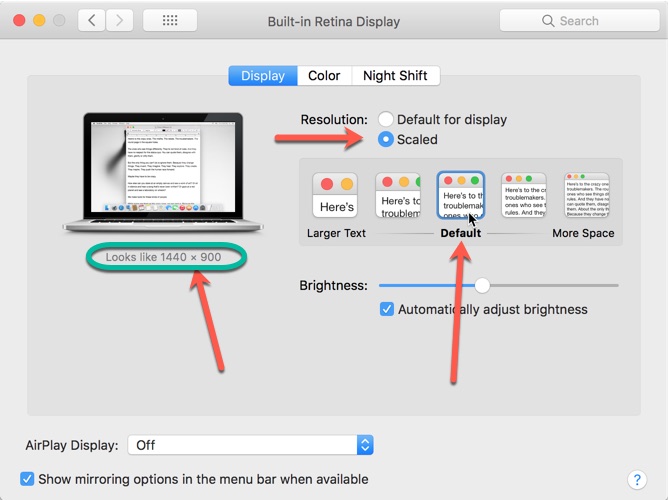
- and here when set to the scaled resolution of 1920×1200 for more space
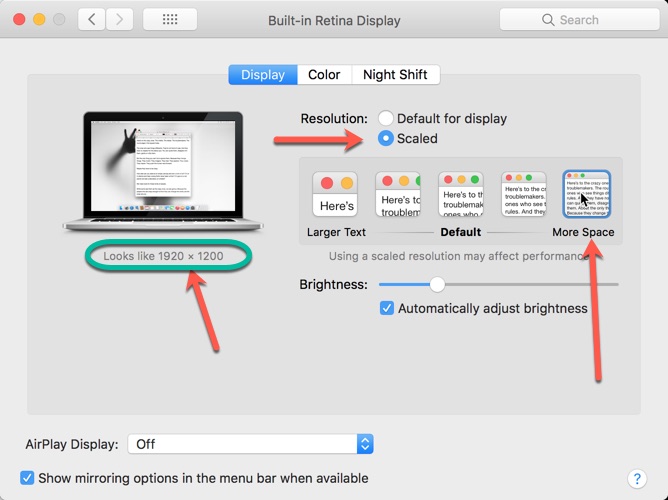
So ONLY check the ACTIVE RESOLUTION to determine what kit you need
If you are still unsure just send a fullscreen screenshot (shift+cmd+3) to posttools@tachyon-consulting.com and i will tell you what kit you need.
Q – Can your controllers coexist with Blackmagic, Tangent Elements, Ripple or other controllers ?
A – Yes absolutely for the BM and Tangent controllers. They are not conflicting as they both drive Davinci Resolve in fundamentally different ways. They can and will even enhance each-other. Double-check with me for other brand controllers.
Q – On how many systems can I install the software kit ?
A – For personal use you can install the software on as many systems as you like as long as you are the owner of these systems (on a fair use base). For business use (license registered to a business) a maximum of 3 systems at the same time per license. You can install it on customer locations/systems but you are responsible for completely uninstalling it after use and you/your business are/is the sole user of and responsible for the software on these systems with regards to unauthorised usage/copy.
Q – Do you offer free upgrades to higher versions of Resolve for your kits ?
A – Yes. Every kit receives unlimited free upgrades to any next version of Resolve. For example customers that bought a kit for DR12.5 are now receiving free updates for DR17
Q – Can i still buy and do you still support kits for older versions of Davinci Resolve.
A – Any version that has ever been sold, will always be supported for existing customers. For new purchases, older versions are limited available on request. Custom resolution builds are only possible for the most current Resolve version. (currently DR16/17/18). Contact me for specific details on what you need and i will see what is possible.
Q – Do you recommend buying second hand Beatstep or APC40 MK1/MK2 controllers ?
A – No. Generally if it is possible to buy new, i do not recommend buying second hand. Controllers are devices that are subject to wear. Any single problematic button or knob impedes with the workings of your entire controller as they tend to emit stray signals, which will trigger programmed actions in Davinci Resolve. So it is vital you use a 100% working device. So if you do buy second hand (for example for the APC40 MK1 that is only available second hand) make sure it is in perfect working order before ordering my software kits. Feel free to contact me as i have special tools / methods to help you test if your device is 100% working or not.
Q – Do your kits work on any other midi controllers
A – No, all kits are specifically build for a single controller model and not compatible with anything else.
Q – How often do you provide updates to your code ? Will it be compatible with Resolve beta’ s, point updates etc ?
A – I will update almost immediately within a few days of a new Davinci Resolve version release (or sometimes even before) when this is required to stay 100% compatible, including all beta’s , point and major . I am a very active developer so you will regularly also receive new , enhanced, smarter feature updates. See also my youtube and vimeo channels where you will regularly see new feature videos.I also listen closely to my endusers and their suggestions for new or improved features. My kits have been up to date since DR12.5 all the way up to current DR17 release cycles.
Q – What is the difference between the APC40 MK1 and the MK2 ?
A – Besides the obvious looks and slight dimensional differences, it is mainly the layout of the knobs which is different. Function wise I offer the exact same features on both controllers with minor exceptions. The MK2 has 1 more knob , which is used in color page for stepped frame by frame jog. What is more important is that the MK2 is easily available new while the MK1 is only available , if at all, in second hand condition. Quality wise both are very high quality and durable pieces of kit. What remains is personal taste….
Layout differences in images :
Q – Is there a difference between the Beatstep black edition or white edition ?
A – Besides the color, No.
Q – Can i use the Beatstep PRO
A – No, its a different machine so not compatible.
For any other question feel free to contact me.
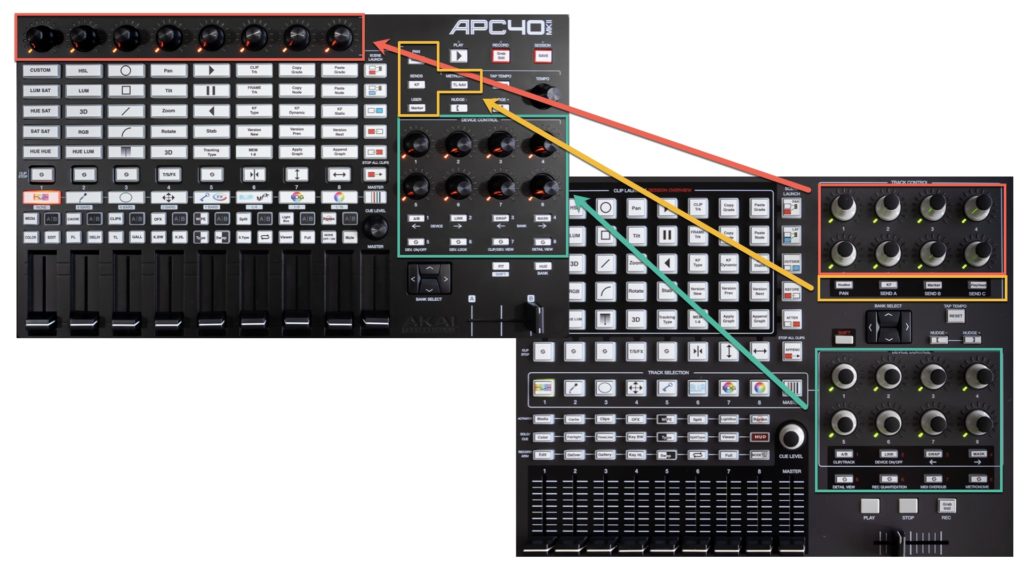
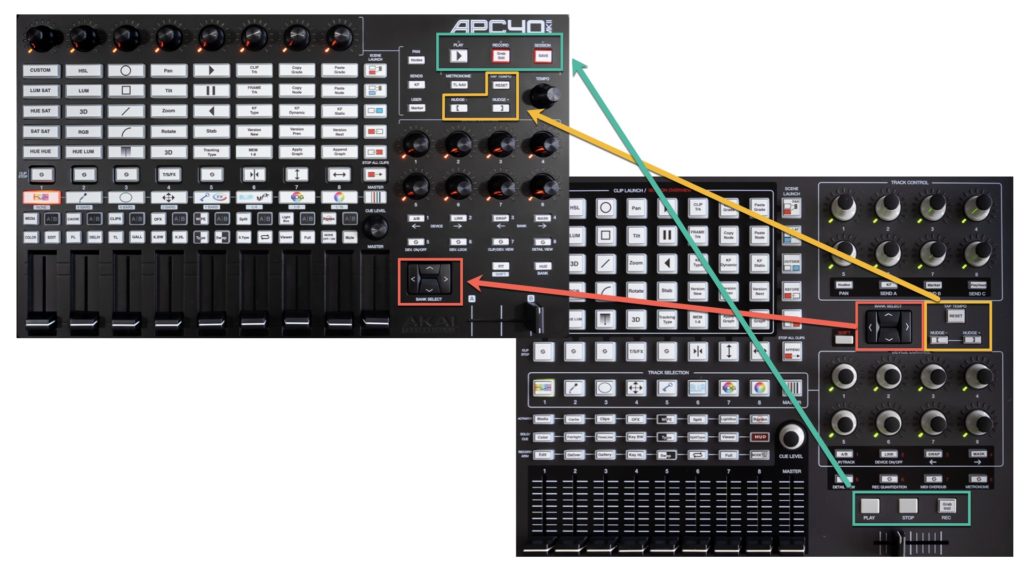
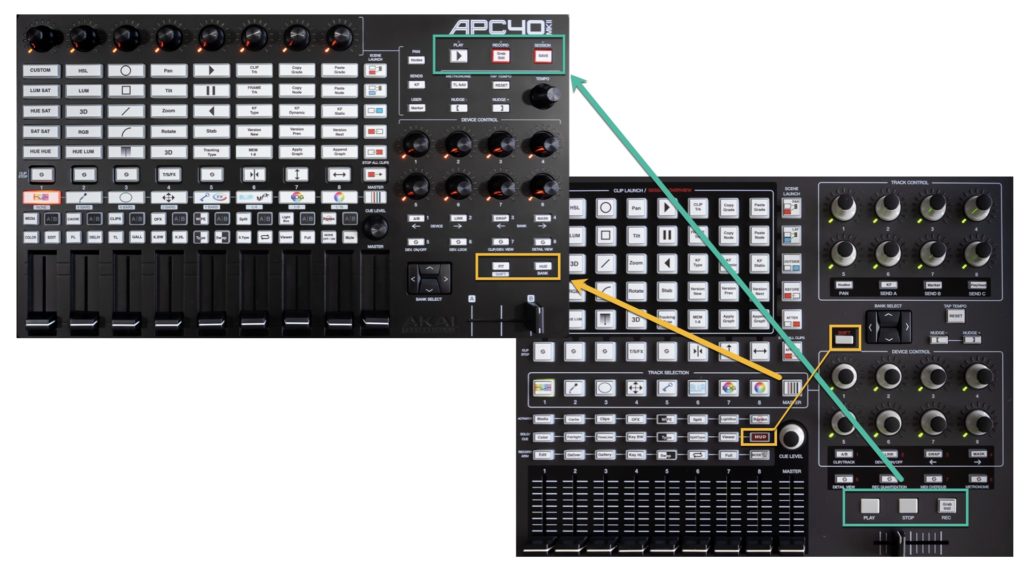
You must be logged in to post a comment.